Video modeling can be beneficial for all students, but particularly so for those on the autism spectrum. Research shows that video modeling is most effective when it's self modeling. Therefore, aps that use avatars to create generic social stories don't measure up.
I use my iPad and iMovie to do video self modeling. Creating videos can quick, easy and even fun. Seriously. What kid doesn't like to see themselves on camera? You can make videos to show directions, steps in a process or to model a social situation.
To begin, shoot the footage you are going to need in the camera app on your iPad or iPhone. Do as many takes as you need to so that you get footage of the child doing the behavior correctly. Once you have your footage, you are ready to open iMovie. There are tons of supercoolandbeneficial things that you can do with this app. Seriously. It's that good.
Tap plus to start a new movie.
Click the movie icon. Really. It's that easy.
When making other productions it can be fun to go with interesting themes, but for self modeling we need to keep it simple.
Click in the upper right corner of the app. This will give iMovie access to all of the videos that you have on your device. Touch each clip to view it. You can trim (edit the length of the video clip) by sliding the yellow bar to the left or the right. It's vital that you trim out any mistakes made by the child. When the child views the final video, he needs to see himself doing the desired behavior correctly. It sounds like a big deal, but it's really not. I wouldn't lie to you. This movie took me about 5 minutes to edit.
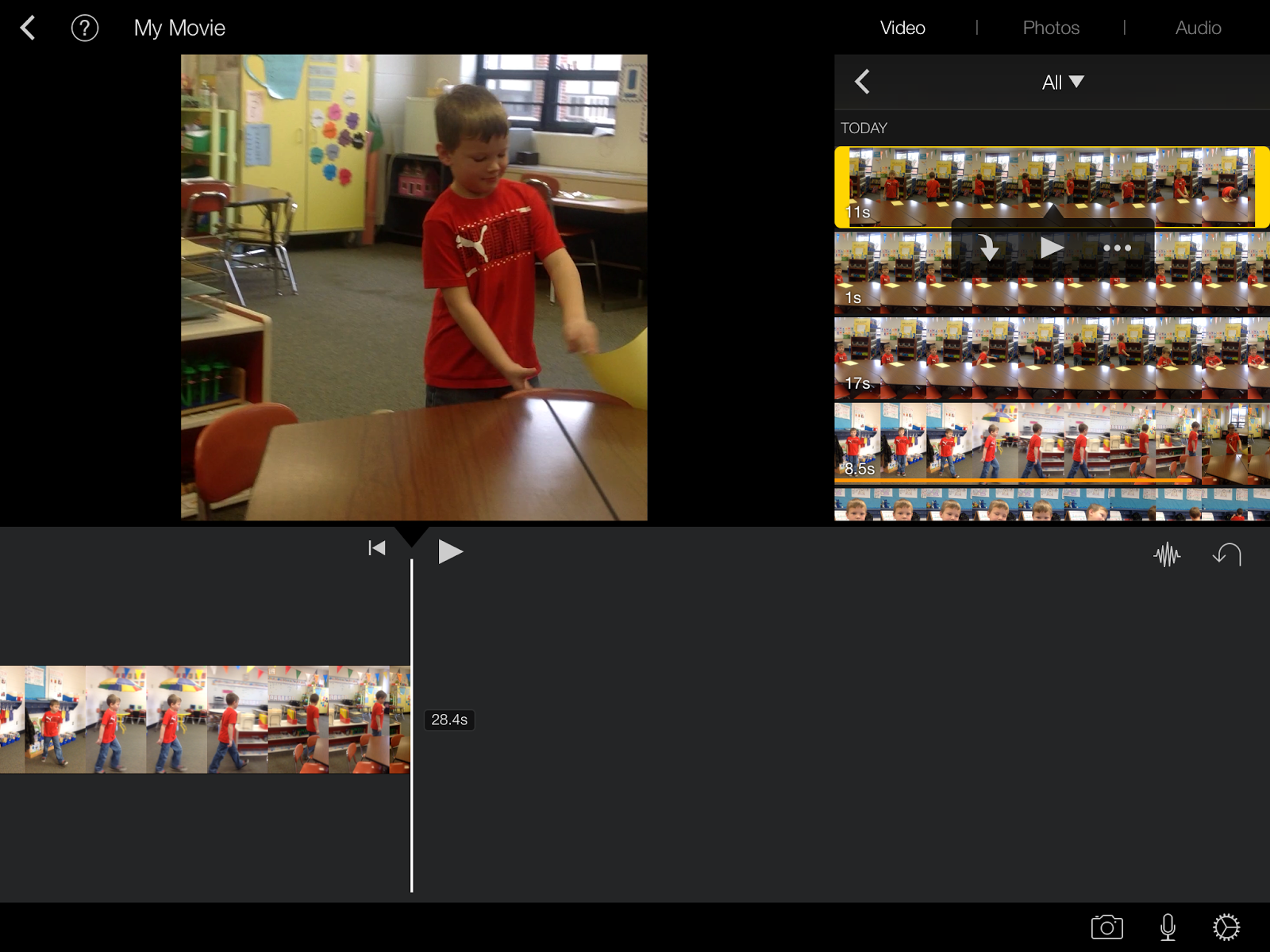
Once you have your clip trimmed, touch the down arrow. This will place it into the movie. Put your clips in order. If you've made a mistake, simple touch and drag the clip out of your movie to delete. When you are finished, click the arrow in the top left corner of the screen. Here you can name your movie, save it and export. I saved mine to Youtube on private mode. Below is a sample video I made with a student. Total time for filming and editing was 10 minutes. I spend more time looking for the perfect clipart to go on my weekly newsletter. I'm not even joking.
Stay tuned. Next time I'll show you guys how to use videos and QR codes to make your classroom run more smoothly. I'll also have two math center freebies for ya.
